Ubuntu 25.04 “Plucky Puffin” Release: Key Features and Enhancements
Ubuntu Release Date

Ubuntu 25.04, code-named “Plucky Puffin,” is scheduled for release on April 17, 2025. As a non-LTS (Long-Term Support) version, it offers a glimpse into the future of the Ubuntu ecosystem, serving as a testing ground for new features and technologies. It will receive updates and support for nine months, until January 2026.
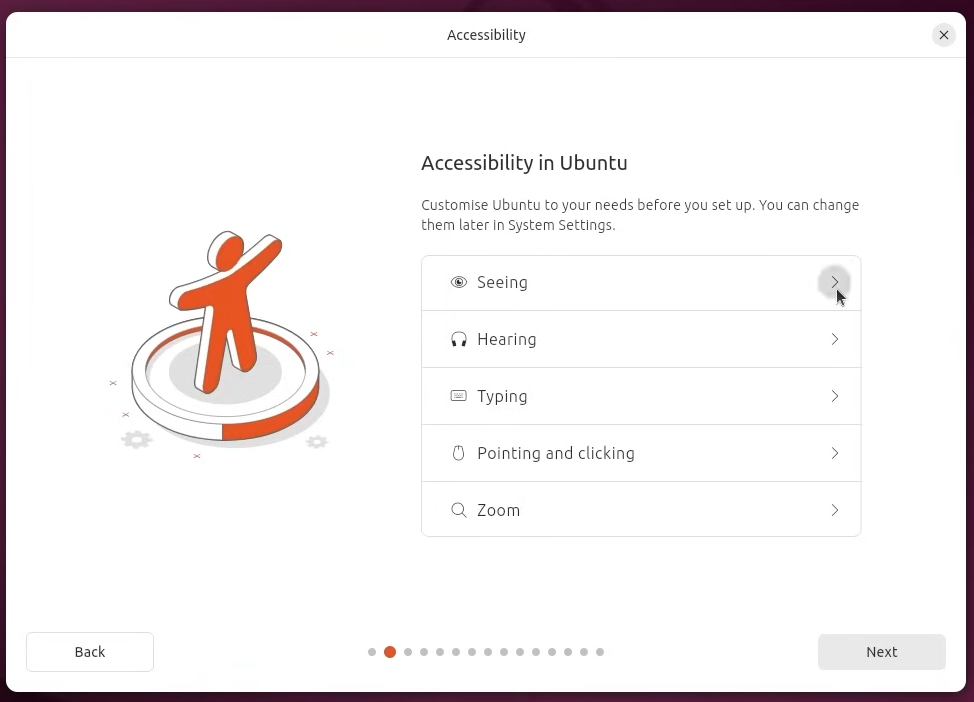
Key Features of Ubuntu 25.04 “Plucky Puffin”
- Performance Enhancements
- Compiler Optimizations: Ubuntu 25.04 introduces the use of -O3 compiler optimizations by default, replacing the previous -O2 setting. This change aims to boost execution speeds across various applications, offering a more responsive experience for both desktop and server environments.
- Linux Kernel 6.14: The inclusion of the latest Linux kernel brings improved hardware support, enhanced energy efficiency, and critical security patches, ensuring compatibility with modern devices and architectures.
- Wayland as the Default Display Server Continuing its transition towards modern display technologies, Ubuntu 25.04 sets Wayland as the default display server. This move addresses lingering Xorg compatibility issues and delivers smoother graphics rendering, reduced input lag, and better support for high-DPI displays.
- GNOME 48 Desktop Environment Ubuntu 25.04 ships with GNOME 48, featuring refined UI responsiveness, workflow improvements, and a more cohesive design language. Notably, GNOME 48 introduces a new Wellbeing tracker, allowing users to manage screen time effectively.
- Filesystem Innovations
- ZFS & Btrfs Optimizations: Ubuntu continues to experiment with ZFS as a root filesystem option, offering advanced snapshot and compression capabilities. Btrfs also sees performance tweaks, making it more viable for power users.
- Atomic Updates & Rollbacks: Inspired by NixOS, Ubuntu’s filesystem tools now support safer updates and rollbacks, reducing the risk of system instability.
- Snap & Flatpak Coexistence Canonical’s Snap packages remain a priority, but community demand has driven better integration for Flatpak. Users can now manage both formats seamlessly:
- Snap Improvements: Background updates are faster and less intrusive, with ‘snap refresh’ streamlining manual updates.
- Flatpak Support: The GNOME Software Center now includes Flatpak updates by default, though terminal commands like ‘flatpak update’ remain an option.
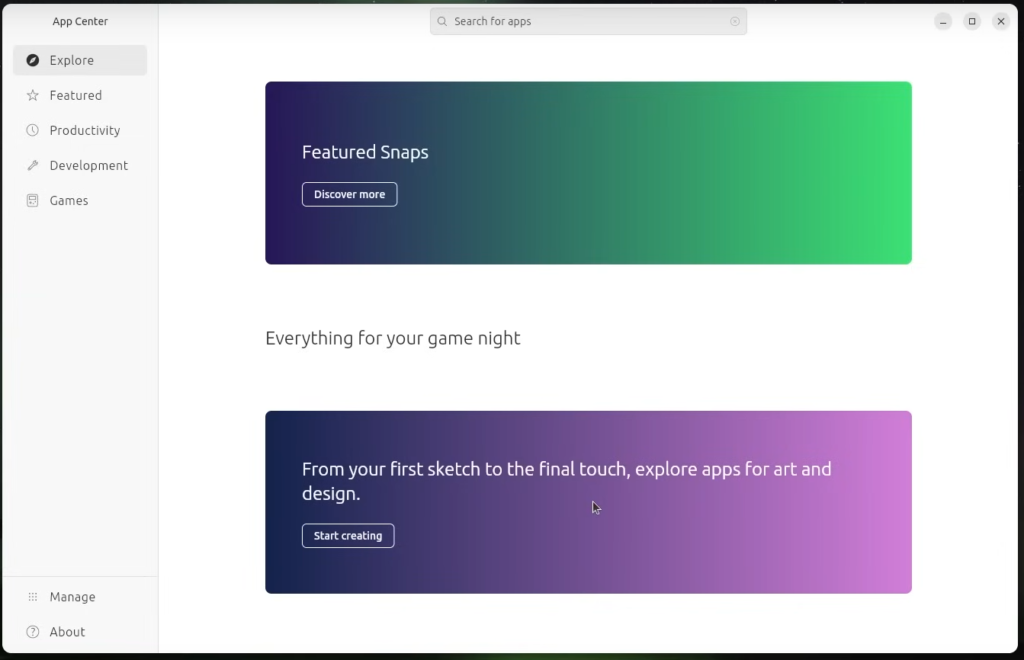
6. Security Upgrades
- Chrony with NTS Support: The time-synchronization tool now uses Network Time Security (NTS) by default, encrypting time data to prevent spoofing attacks.
- Security Center: A redesigned dashboard centralizes firewall, update, and vulnerability management, aligning with enterprise-grade security practices.
7. Release Timeline & Support
- Launch Date: April 17, 2025.
- Support Lifespan: Nine months, until January 2026, making it ideal for enthusiasts rather than long-term deployments.
- Development Milestones: Key dates included the GNOME 48 Beta in February 2025 and toolchain freezes in March.
8. Who Should Upgrade?
- Developers: Benefit from updated compilers, container tools (Podman, Docker), and QEMU 9.2 for virtualization.
- Desktop Users: Enjoy a polished GNOME experience and Wayland’s fluid graphics.
- System Administrators: Leverage Chrony’s NTS and immutable filesystem features for stable deployments.
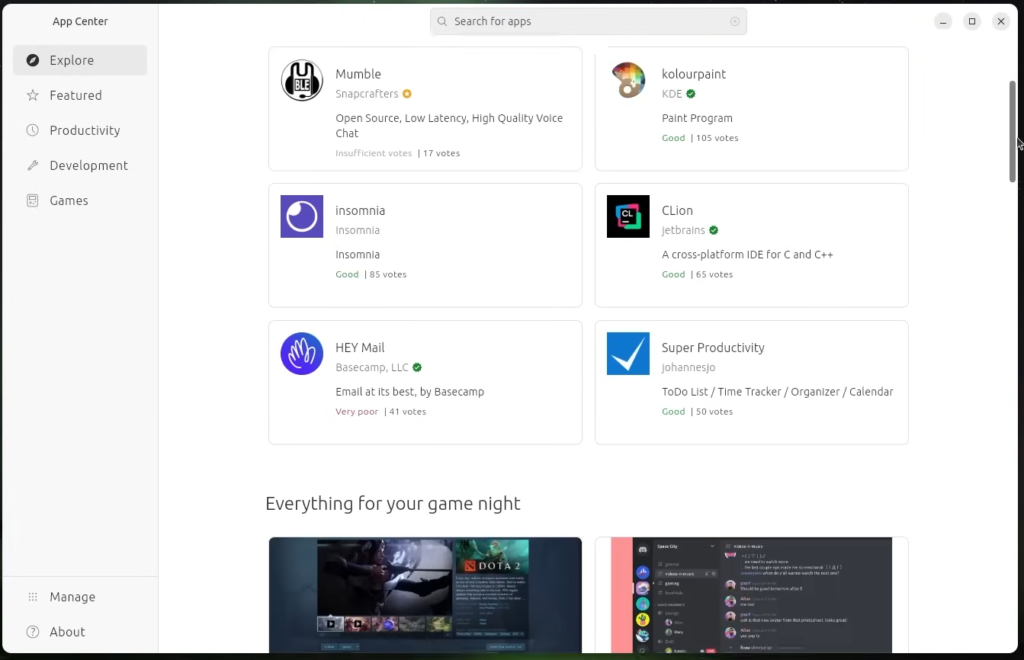
9. Comparison: Ubuntu 25.04 vs Ubuntu 24.10 “Noble Numbat”
| Feature | Ubuntu 24.10 | Ubuntu 25.04 |
|---|---|---|
| Release Date | October 12, 2024 | April 17, 2025 |
| Kernel Version | Linux 6.11 | Linux 6.14 |
| GNOME Version | GNOME 47 | GNOME 48 |
| Default Display Server | Wayland (opt-in) | Wayland (default) |
| Compiler Optimization | -O2 | -O3 |
| Filesystem Features | Experimental ZFS | ZFS + Btrfs + Atomic Updates |
| Snap/Flatpak Integration | Snap-focused | Snap + Improved Flatpak Support |
| Security | Basic Chrony | Chrony with NTS, Security Center |
Click here for Ubuntu 25.04 download
View past Ubuntu releases
Final Thoughts
Ubuntu 25.04 “Plucky Puffin” exemplifies Canonical’s balancing act between innovation and stability. While not an LTS release, its focus on performance, security, and modern tooling makes it a compelling choice for early adopters. Whether you’re a developer craving the latest stack or a desktop user seeking refinement, “Plucky Puffin” is worth exploring.
For detailed release notes and installation guides, visit the Ubuntu Community Hub.






Good article